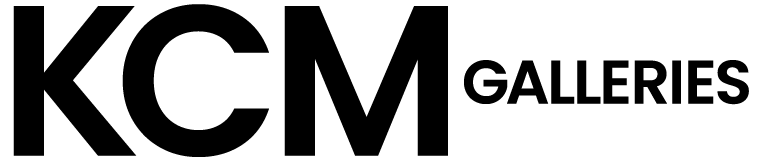Get Started
In an auction-style listing, sellers name a starting price and you bid against other buyers. You can keep track of your bidding from your account (Access through the Login link in the menu). When the listing ends, the highest bidder wins the auction and pays for the item.
Tip #1
Remember, a bid is a binding contract. When you bid on an item in an auction, you’re committing to buy it if you win. Please view the terms and conditions for any auction you are registering for.
How it Works
Our articles below will help answer any questions you have about auctions and tell you everything you need to know about how to bid on items.
Automatic bidding is the easiest way to bid on an auction. Simply enter the highest price you’re willing to pay for an item, and we’ll do the rest.
Once you set up automatic bidding, you can stay ahead of the competition for an item without needing to be present for the end of the item.
How to Set Up Automatic Bidding
To set up automatic bidding on an auction listing, enter the maximum amount you’d like to pay for the item and select Place bid.
We’ll bid in increments on your behalf to keep you in the lead but only up to your limit.
We’ll let you know if someone outbids you and you can decide if you want to increase your maximum limit.
Keep in mind when you’re deciding on the maximum amount you’d like to pay that you’ll need to also pay any stated buyer’s premium.
Tip #2
Bidding on items can be exciting, but it is a contractual obligation. When deciding your maximum bid, be sure you’re happy to pay that amount if you win the auction. Bidding in a live auction is not just bids from other online bidders but also against any floor bidders.
Why was I immediately Outbid?
If you are outbid immediately after placing a bid, it’s likely that another bidder is using automatic bidding and has a maximum limit higher than yours. You’ll need to increase your maximum limit in order to be the highest bidder.
Bid Increments
| From | To | Increment |
| $0 | $29 | $1 |
| $30 | $99 | $2 |
| $100 | $499 | $5 |
| $500 | $999 | $10 |
| $1,000 | $1,499 | $25 |
| $1,500 | $1,999 | $50 |
| $2,000 | $4,999 | $100 |
| $5,000 | $9,999 | $250 |
| $10,000 | $49,999 | $500 |
| $50,000 | And above | $1,000 |
Retracting a Bid
If you’ve made a mistake when bidding on an item, you can retract your bid in certain circumstances. Whenever you place a bid, you’re agreeing to buy the item if you win the auction. However, in some situations, you can retract your bid. Keep in mind that you can’t always retract a bid once it’s made. If you’re not able to retract your bid, you can also try contacting us to see if we can cancel your bid for you.
Retracting a Bid
You can retract a bid if:
- The start of the auction is more than 2 hours away.
- You accidentally bid the wrong amount. For example, you meant to bid $20, not $200. In this case, enter the price you intended to bid as soon as you’ve retracted the incorrect bid
As well as the above, timing is also important when retracting a bid:
- If there are 2 hours or more left before the start of the auction, all of your bids can be retracted
Any other bids can’t be retracted, but you can still contact us to see if we are able to cancel a bid for you. Remember, the seller isn’t obligated to cancel the bid so they may not agree.
Tip #3
When bidding, always double-check that you’ve entered the correct amount – especially when making a last-minute bid.
Reserve Prices
A reserve price is the minimum amount the seller is willing to sell an item for. If the reserve price isn’t met, the item won’t be sold.
When an item has a reserve you will see a “Reserve met” or “Reserve not met” under the current bid amount. If that message is not visible then the item does not have a reserve. Unless the reserve price is stated in the listing, you won’t know what it is until you either meet it or bid above it.
If you bid below the reserve price, you’ll see a “Reserve not met” message. This means that even if you’re the highest bidder at the end of the auction, you won’t win the item.
Sellers can lower their reserve price during the auction or make a “Second Chance Offer” once it ends. We’ll send you a message if either of these happen, so you have another chance to buy the item.